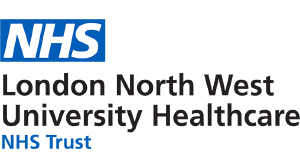Your online appointment letter
We use an online letter service called DrDoctor to send you appointment letters by text or email.
DrDoctor is the same system we use for video appointments.
And soon, you will be able to view your letters in the NHS app too.
Your letters
You will receive your appointment letter by:
- text message from 07860 039 092
- email from no-reply@drdoctor.co.uk.
The link to your letter will start with DrDoctor.ThirdParty.nhs.uk.
Read your appointment letters online
Read your letters from almost any computer, smart phone, or tablet:
- click or tap the link in your email or text message
- click or tap view letter
- sign in with your last name, date of birth, and postcode
- we may ask for a security code sent to your mobile phone
- follow the on-screen instructions to read or download your letters.
Or visit DrDoctor to sign in.
Save your letters for the future
When you have read your letter, you can save it to your computer or phone. You can also add your appointment to your online calendar.
Visit DrDoctor’s help page if something isn't working for you.
Paper letters
We will send your appointment by post if you don’t open your online letter within four days.
If you have told us you would like to get your letters by post in the past, you will need to tell us again.
To get your appointment letters by post:
- reply to your text notification with print
- visit the settings page in DrDoctor to turn off the paperless option
- call us to opt-out of online letters on 020 8235 4200
- tell us at your next appointment.
Any text messages you send us will cost your standard rate.
Your privacy and DrDoctor
Visit DrDoctor's privacy statement for information about:
- how DrDoctor uses and stores your data
- where DrDoctor stores your data
- how the DrDoctor website uses cookies.